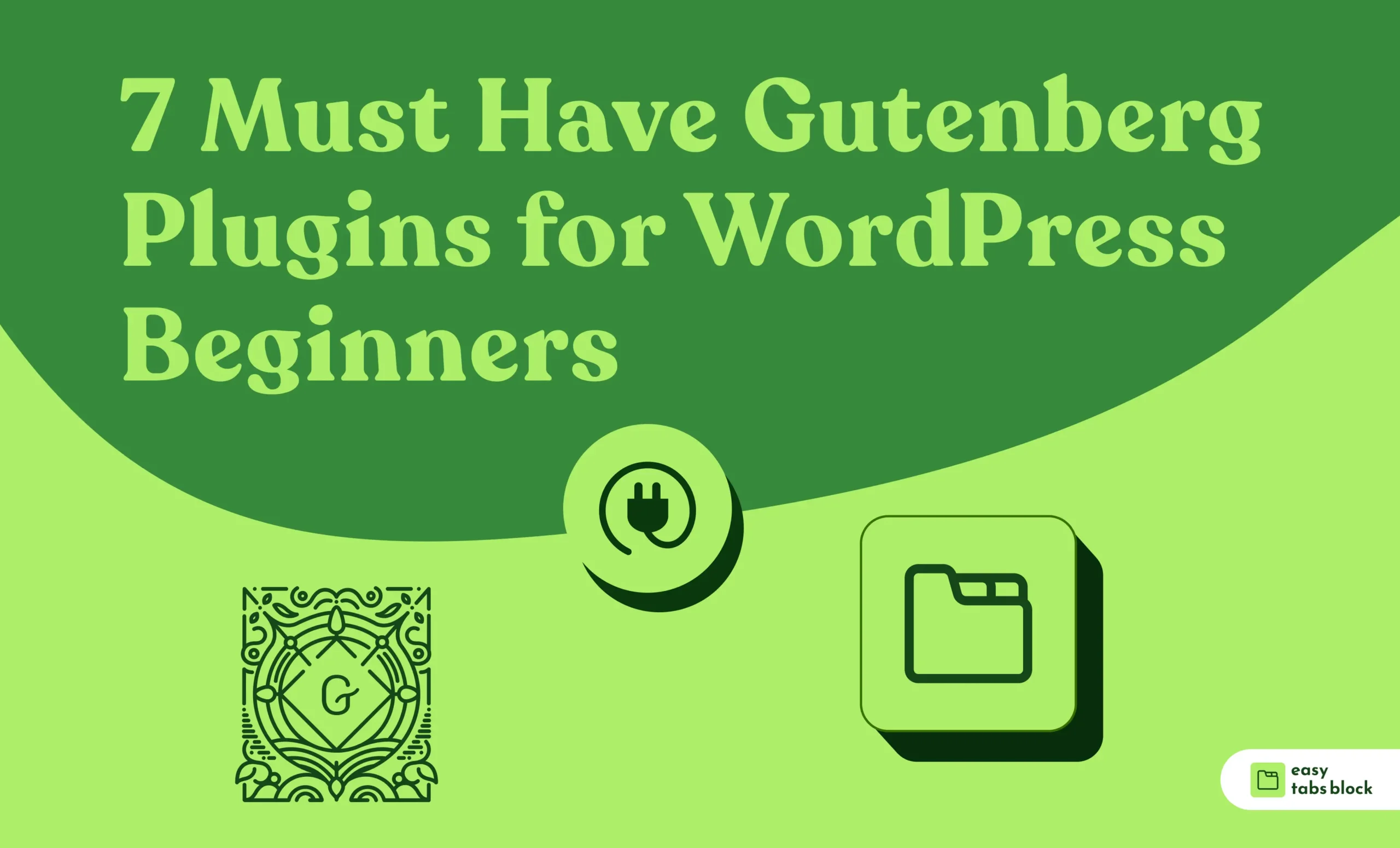Gutenberg has made WordPress editing easier for everyone. You can build pages by dragging blocks instead of dealing with shortcodes or custom code.
But the default editor can feel a bit limited, especially for beginners.
You might want more layout options, better styling tools, or extra content blocks.
That’s where Gutenberg plugins come in. They add new blocks, features, and design tools, without making things complicated.
In this post, you’ll find 7 must have Gutenberg plugins that are easy to use, beginner-friendly, and perfect for building better pages right from the start.
What to Look for in a Gutenberg Plugin for Your WordPress Website?
Not all Gutenberg plugins are the same. Some add new blocks. Others help with design or give you more control over layouts.
If you’re just getting started, here are a few things you should check before installing a plugin:
- Ease of Use: A good plugin should be simple. You shouldn’t need to watch long tutorials just to use a single block. Look for plugins with clean interfaces and clear settings.
- Block Variety: Some plugins focus on just a few blocks. Others offer a full set, like buttons, tabs, sliders, or pricing tables. Pick the one that fits your website’s needs.
- Speed and Performance: Too many features can slow down your site. Choose plugins that are lightweight and optimized for performance.
- Compatibility: The plugin should work smoothly with your theme and other plugins. Read reviews and check the support section if you’re not sure.
- Active Updates: WordPress changes often. Make sure the plugin is updated regularly. That helps avoid bugs and keeps your site secure.
- Support and Documentation: Good support makes a big difference. Even if the plugin is free, a helpful team and proper guides can save you hours of frustration.
Choosing the right plugin means you spend less time fixing problems and more time building your site.
7 Must Have Gutenberg Plugins for WordPress Beginners
If you’re new to WordPress, you don’t need dozens of tools to build a great site. You just need the right ones.
Here’s a list of 7 beginner-friendly plugins you should try:
- Easy Tabs Block
- Spectra
- Kadence Blocks
- Stackable
- GenerateBlocks
- Ultimate Blocks
- CoBlocks
Let’s discuss each plugin in detail!
01. Easy Tabs Block
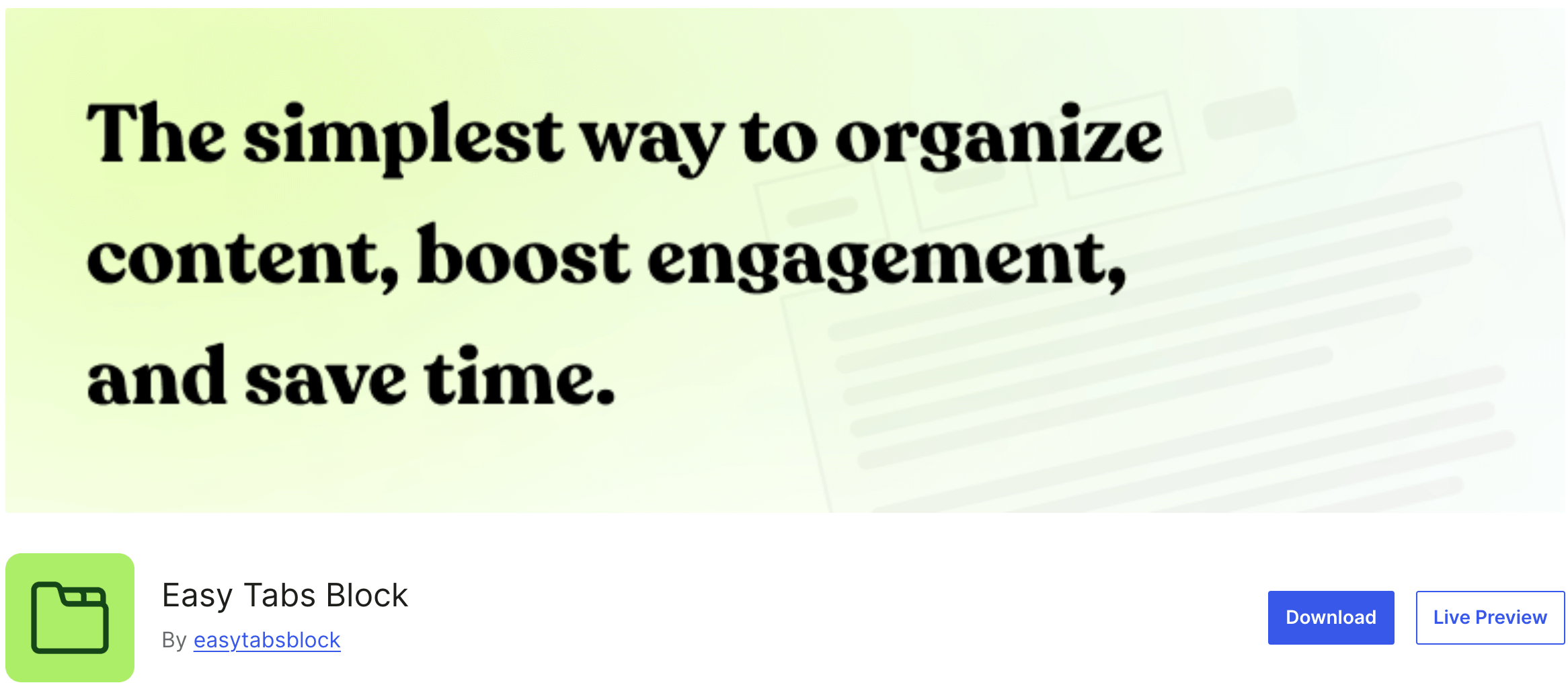
If you want to organize content without making your page look messy, this plugin is perfect. Easy Tabs Block lets you add tabbed content anywhere inside the Gutenberg editor.
It’s designed with beginners in mind. You don’t need shortcodes, custom code, or any extra setup. Just pick the block, add your content, and you’re done.
You can choose horizontal or vertical tabs. Change the colors, spacing, and styles with just a few clicks. It works great for FAQs, product details, and any section where you want to save space.
The interface is clean and simple. Everything happens inside the block editor, so there’s no confusion.
If you’re just starting your site and want to keep things neat, this plugin is a great pick.
Key Features
- Add horizontal or vertical tabs using Gutenberg
- Fully customizable tab styles
- Drag-and-drop tab ordering
- Mobile-friendly design
- No coding required
- Works with any block inside the tab content
Who Should Use It: This plugin is ideal for bloggers, small business owners, and anyone who wants to organize content without dealing with extra tools. It’s perfect for FAQs, feature descriptions, tutorials, or service pages.
02. Spectra – Add More Design Blocks Without Coding
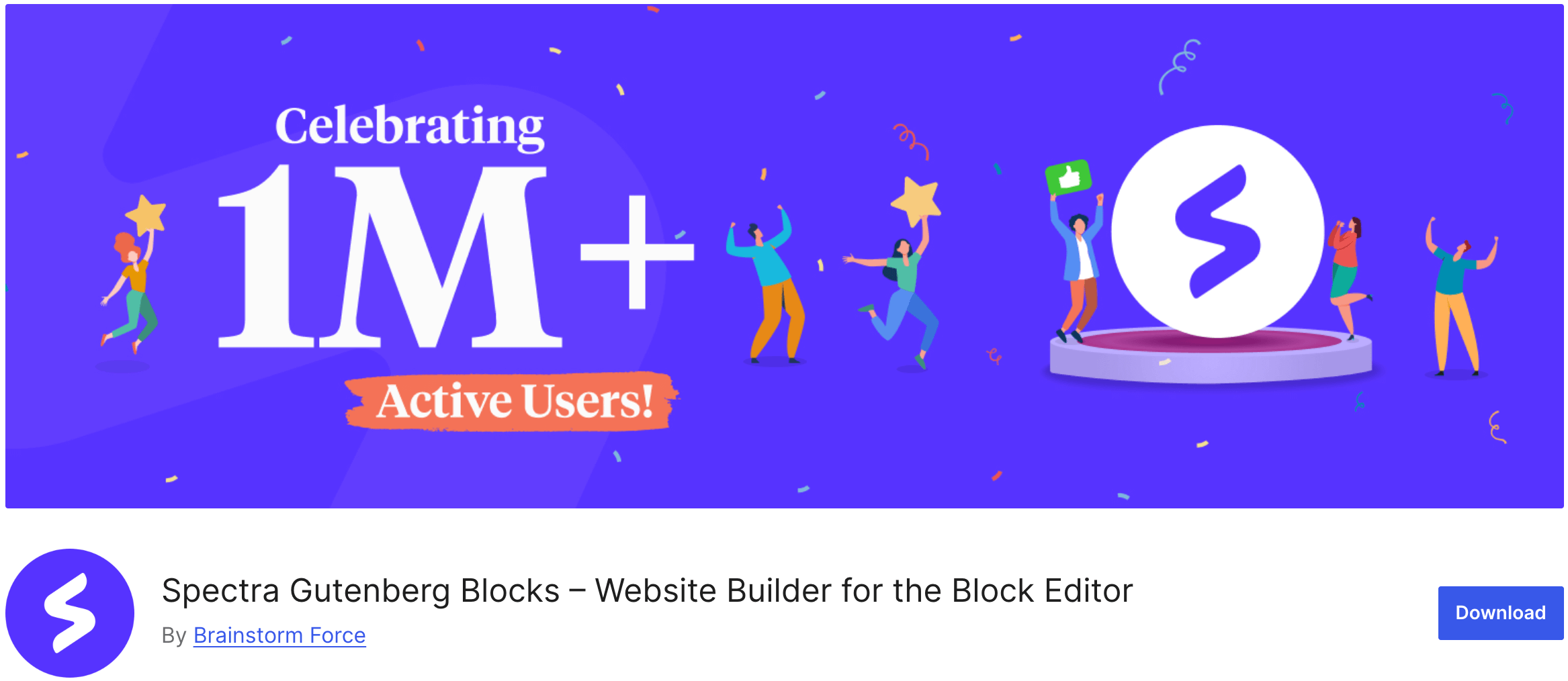
Spectra adds a wide range of extra blocks to the Gutenberg editor. It’s perfect if you want more design options but don’t want to mess with complicated settings.
You can create stunning sections like testimonials, pricing tables, call-to-action boxes, and post grids. Each block comes with simple controls, so you can customize everything easily—colors, spacing, alignment, and more.
It also includes pre-designed templates. Just import one, replace the content, and publish your page. That saves a lot of time, especially if you’re still learning how to design.
Spectra is lightweight and built for speed. It won’t slow down your site, even if you use multiple blocks on a page.
Key Features
- 30+ extra Gutenberg blocks
- Ready-made starter templates
- Mobile responsive out of the box
- Fast loading and SEO-friendly
- Easy customization with live preview
Who Should Use It: Great for bloggers, freelancers, and small business owners who want to build professional-looking pages without using a separate page builder.
03. Kadence Blocks – Build Professional Pages with Simple Tools
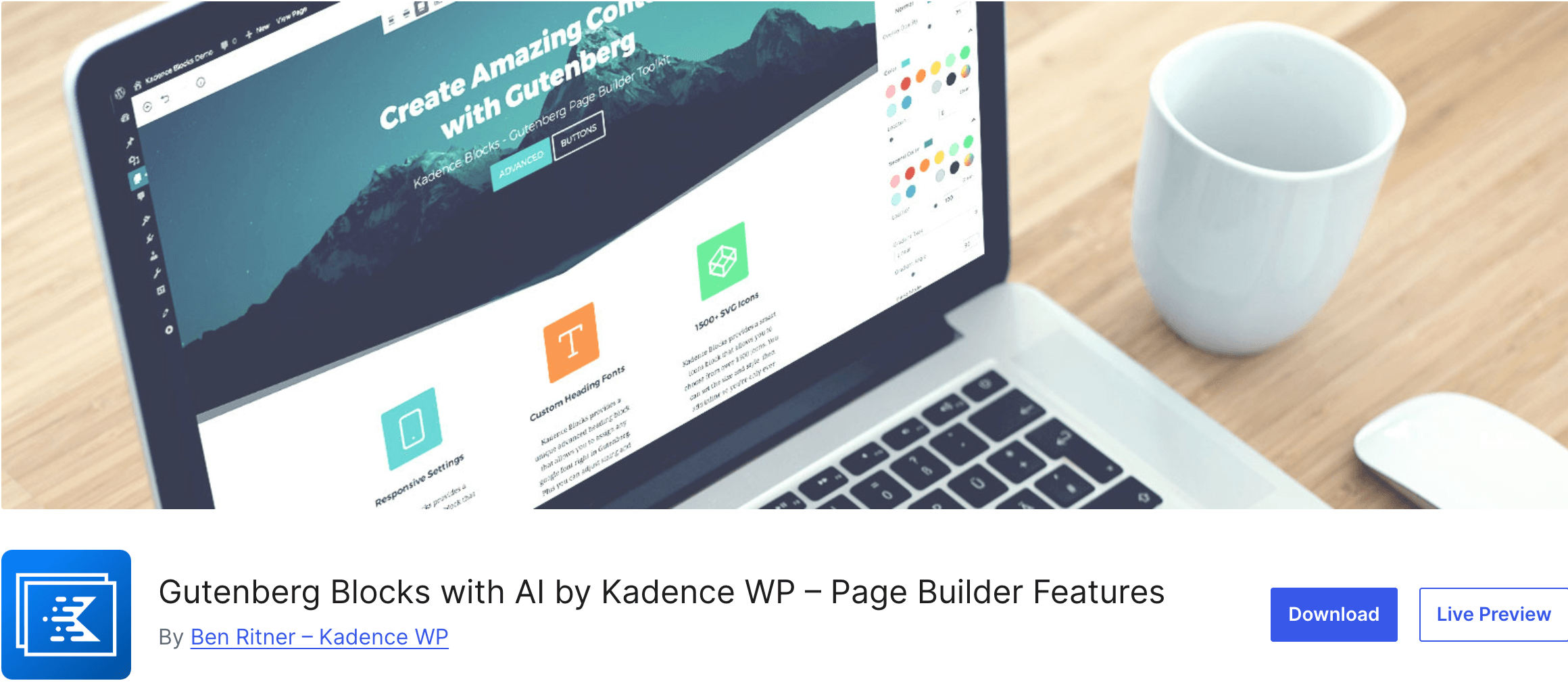
Kadence Blocks adds powerful blocks that help you create clean, professional layouts right inside Gutenberg.
You get tools like row layouts, advanced headings, tabs, and buttons. The blocks are flexible but easy to use. You can adjust margins, paddings, colors, and more without any coding.
The plugin also offers ready-made section templates. Just insert a design and swap your content in. It’s a huge time-saver for beginners.
Kadence Blocks works well with most themes and stays lightweight to keep your site fast.
Key Features
- Flexible row and column layouts
- Customizable headings and buttons
- Pre-built section templates
- Responsive design controls
- Lightweight and fast
Who Should Use It: Perfect for anyone who wants a bit more design control without learning code. Bloggers, small business sites, and freelancers will find it very useful to build clean, responsive pages.
04. Stackable – Design Custom Pages Like a Pro
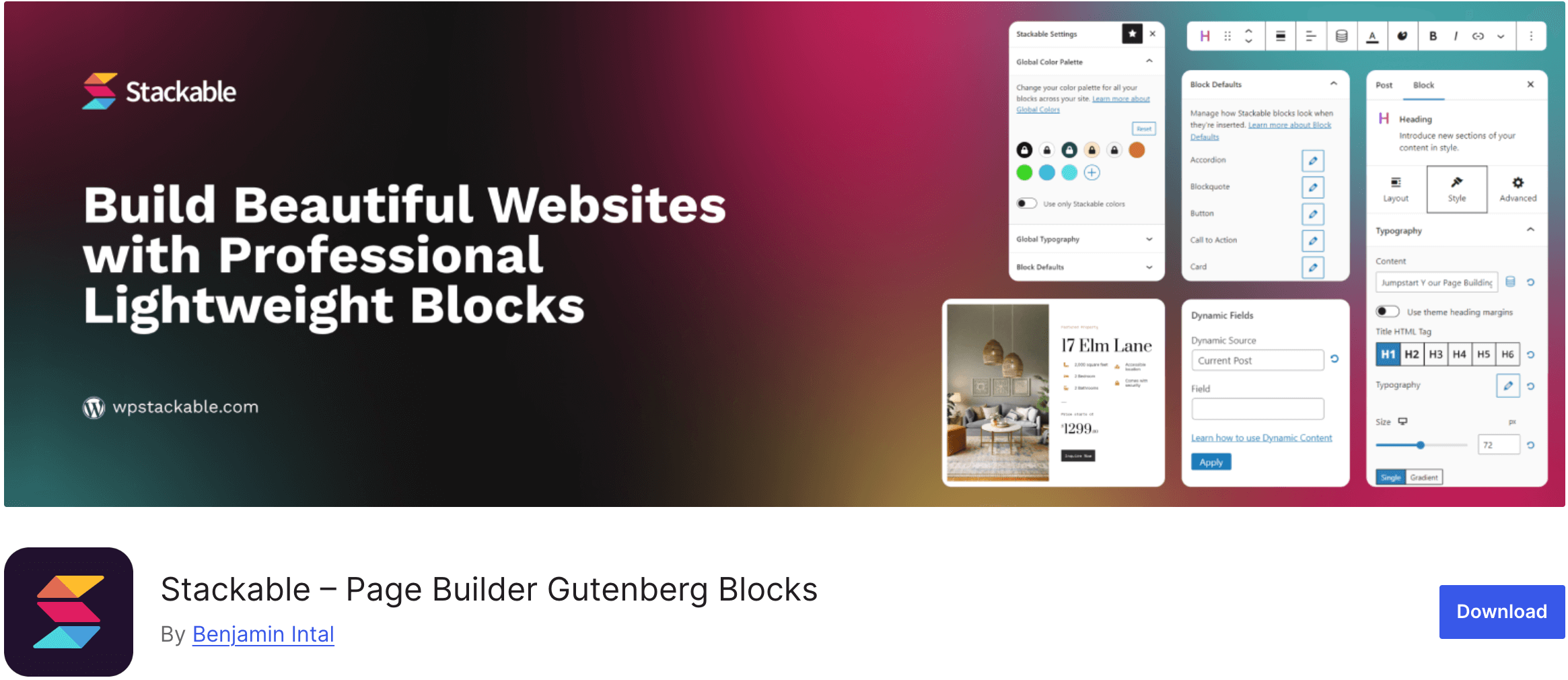
Stackable adds stylish blocks to Gutenberg that help you create beautiful pages quickly.
It comes with blocks like advanced buttons, info boxes, testimonials, and pricing tables. Each block has easy options to change colors, fonts, and layouts.
The plugin includes ready-made section designs. You can insert them and tweak content to match your site’s style.
Stackable is beginner-friendly but also powerful enough for more detailed customization.
Key Features
- 24+ custom blocks
- Pre-designed block layouts
- Responsive and mobile-ready
- Simple drag-and-drop interface
- Compatible with most themes
Who Should Use It: Great for bloggers, business owners, and creatives who want to add style and structure without complex tools. It’s perfect if you want professional designs fast.
05. GenerateBlocks – Keep It Lightweight and Powerful
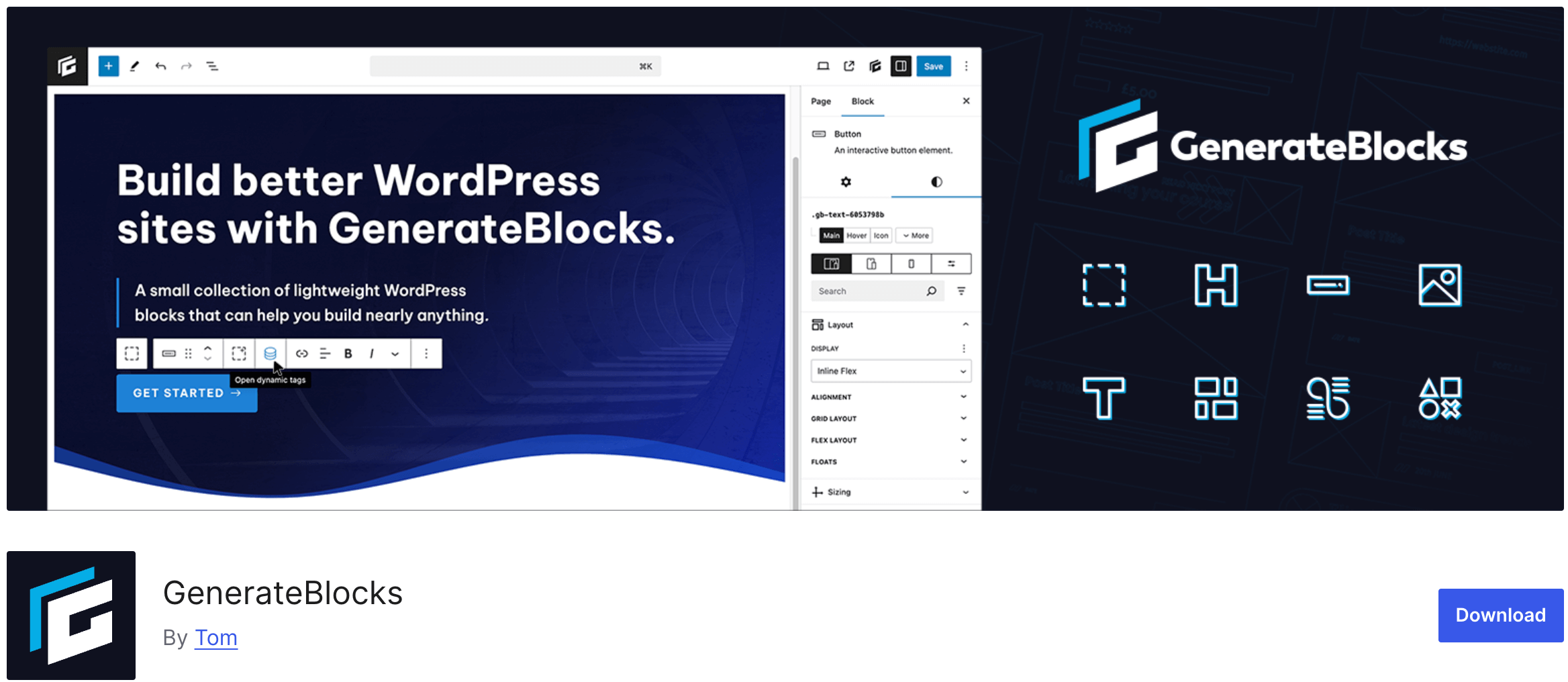
GenerateBlocks focuses on giving you simple but powerful blocks. It’s perfect if you want a fast website without extra bloat.
You get just four blocks: container, grid, headline, and buttons. These let you build almost any layout by combining them.
The plugin gives you full control over spacing, colors, typography, and responsiveness. It’s a great match if you use the GeneratePress theme, but it works with any theme.
GenerateBlocks is built for speed. It keeps your pages light and loading fast.
Key Features
- Four essential blocks for layouts
- Precise control over design settings
- Minimal impact on site speed
- Mobile-friendly and responsive
- Compatible with any theme
Who Should Use It: Ideal for beginners who want to build custom pages without slowdowns. Bloggers, developers, and anyone who cares about performance will benefit from this plugin.
06. Ultimate Blocks – Create Better Blog Posts
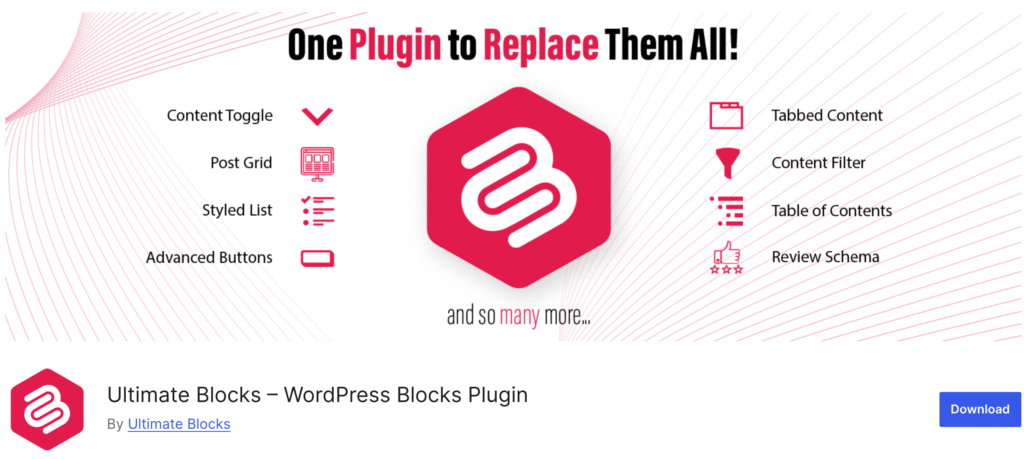
Ultimate Blocks focuses on bloggers who want to improve their posts with extra content blocks.
It adds useful blocks like content toggle, table of contents, star rating, review box, and call-to-action.
These blocks help you make posts easier to read and more engaging. The settings are straightforward, so beginners can use them quickly.
Ultimate Blocks is lightweight and works smoothly without slowing your site.
Key Features
- 18+ blocks designed for bloggers
- Content toggle and table of contents
- Star rating and review boxes
- Call-to-action blocks
- Simple setup and customization
Who Should Use It: Perfect for bloggers and writers who want to make their posts more interactive and reader-friendly. If you want extra tools that help organize content, this plugin is a good fit.
07. CoBlocks – Extend Gutenberg Without Overcomplicating It
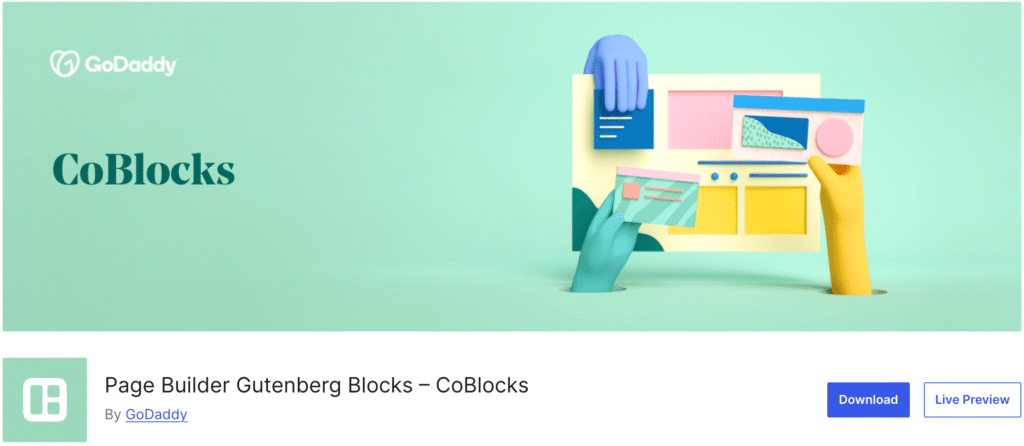
CoBlocks adds a variety of extra blocks that help you build creative and functional pages inside Gutenberg.
It includes blocks like pricing tables, food menus, galleries, and testimonials. The blocks come with simple controls, so you can customize colors, fonts, and layouts easily.
Even though it offers many features, CoBlocks stays beginner-friendly. You won’t get overwhelmed by too many settings.
It works well for creative sites, portfolios, and small businesses that want a bit more style without complexity.
Key Features
- 30+ extra Gutenberg blocks
- Easy customization options
- Responsive and mobile-ready
- Great for portfolios and small business sites
- Lightweight and fast
Who Should Use It: Ideal for beginners who want more design flexibility. Perfect for creatives, freelancers, and small businesses looking to add style without a learning curve.
Keep Your Plugins Updated and Use Only What You Need
Adding plugins can boost your site’s features, but too many can slow it down or cause conflicts. Always keep your plugins updated to the latest versions. Updates fix bugs, improve security, and ensure compatibility with WordPress.
Before installing a new plugin, ask yourself if it truly adds value to your site. Remove any plugins you no longer use to keep your site clean and fast.
A well-maintained website ranks better on search engines and offers a smoother experience for visitors.
Also Check – Best Free WordPress Tabs Plugin
Conclusion
Gutenberg makes building WordPress sites easier, but the right plugins can make it even better. These seven plugins add useful blocks and tools without making things complicated.
Pick the ones that fit your needs and start experimenting. You don’t need to use them all at once. Start small and add more as you grow.
Remember to keep your plugins updated and only use what you really need. That keeps your site fast and secure.
With these tools, even beginners can create beautiful, functional websites without touching a line of code.