Tabs help you show a lot of content without making the page look messy. You can organize text, images, or product details in a clean and simple layout. Visitors don’t have to scroll endlessly. They just click on the tab they want to view.
If you’re using WordPress, adding tabs is easy with the right plugin. The good news? You don’t have to spend money. There are plenty of free tab plugins that work smoothly with the Gutenberg editor.
In this post, we’ll look at some of the best free WordPress tabs plugins you can use in 2025. Keep reading!
Why Should You Use a WordPress Tabs Plugin?
Tabs make your content easier to read and navigate. They help you avoid long pages and give users quick access to what they’re looking for.
Here’s why using a tabs plugin makes sense:
- Keeps your content clean and organized
- Reduces page clutter without removing important info
- Helps users find sections faster without scrolling
- Works great for FAQs, product details, and comparison tables
- Improves mobile experience with easy navigation
- Makes your site look more professional
- No need for coding skills
- Most plugins work well with popular WordPress themes
It’s one of the easiest ways to improve both design and user experience.
What to Look for in a Free WordPress Tabs Plugin?
Not all free plugins are worth installing. Some are hard to use. Others may not work well with your theme or editor.
Before you pick the best free WordPress tabs plugin for you, check a few important things:
- Gutenberg compatibility: Make sure the plugin works with the block editor if that’s what you’re using.
- Responsive design: Tabs should look good on all screen sizes, especially mobile.
- Ease of use: You shouldn’t need to read a manual. A good plugin should be simple and beginner-friendly.
- Customization options: Look for basic styling options like tab color, alignment, and layout.
- Lightweight performance: A small and fast plugin keeps your site running smoothly.
- Good reviews and updates: Check the plugin’s ratings and how often it’s updated. Outdated plugins can break your site.
- Support and documentation: Even free plugins should offer some kind of help, like a guide or support forum.
5 Best Free WordPress Tabs Plugins for 2025
There are many tabs plugins out there, but only a few stand out when it comes to ease of use, clean design, and Gutenberg support.
If you’re building a modern WordPress site in 2025, this list of the best free WordPress tabs plugins is worth checking out.
Here are our top picks:
- Easy Tabs Block – A beginner-friendly Gutenberg tabs plugin with a simple interface and fast performance.
- Kadence Blocks – Popular block plugin with tabs included as part of its design tools.
- Ultimate Blocks – Offers a clean tabs block along with other content blocks.
- Tabs Responsive – A classic tabs plugin with horizontal and vertical layout options.
- WP Tabs – Lightweight and flexible tabs plugin with basic features.
Let’s explore more about each plugin!
01. Easy Tabs Block
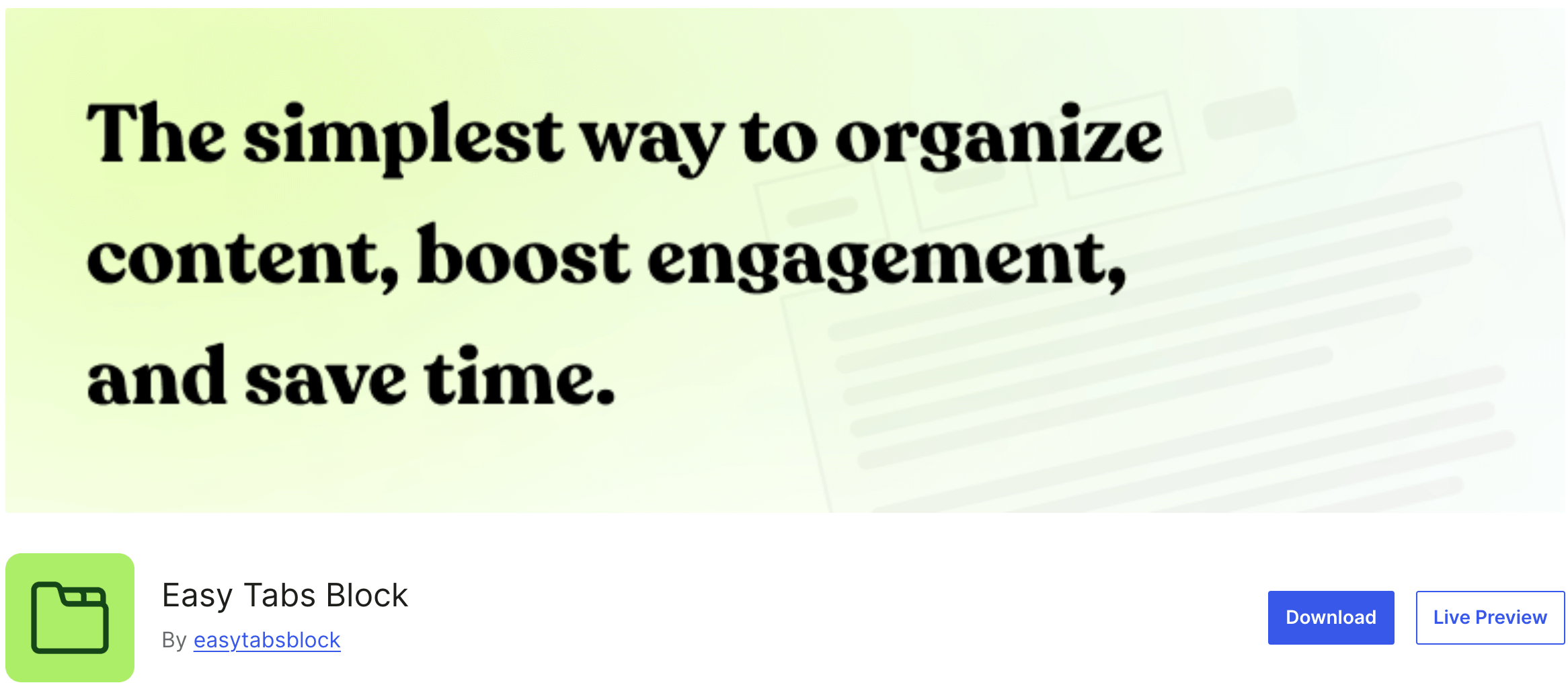
If you’re looking for a tabs plugin that just works without any fuss, Easy Tabs Block is a solid pick. It’s built specifically for the Gutenberg editor, so everything feels smooth and natural while editing.
You don’t have to deal with shortcodes or confusing settings. Just drop in the block, add your content, and style it the way you like. The interface is clean, the controls are easy, and the tabs look great on any device.
It’s a good option if you want your site to load fast and look polished. Even if you’re building your first WordPress site, you’ll feel right at home using it.
Key features
- 100% Gutenberg-native
- Simple drag-and-drop tab controls
- Modern, clean design that fits any website
- Fully responsive on mobile and desktop
- Lightweight and built for speed
- Works well with all the block themes
- No coding needed for basic styling
Best for: Anyone who wants a fast and easy way to organize content without bloating their site.
02. Kadence Blocks
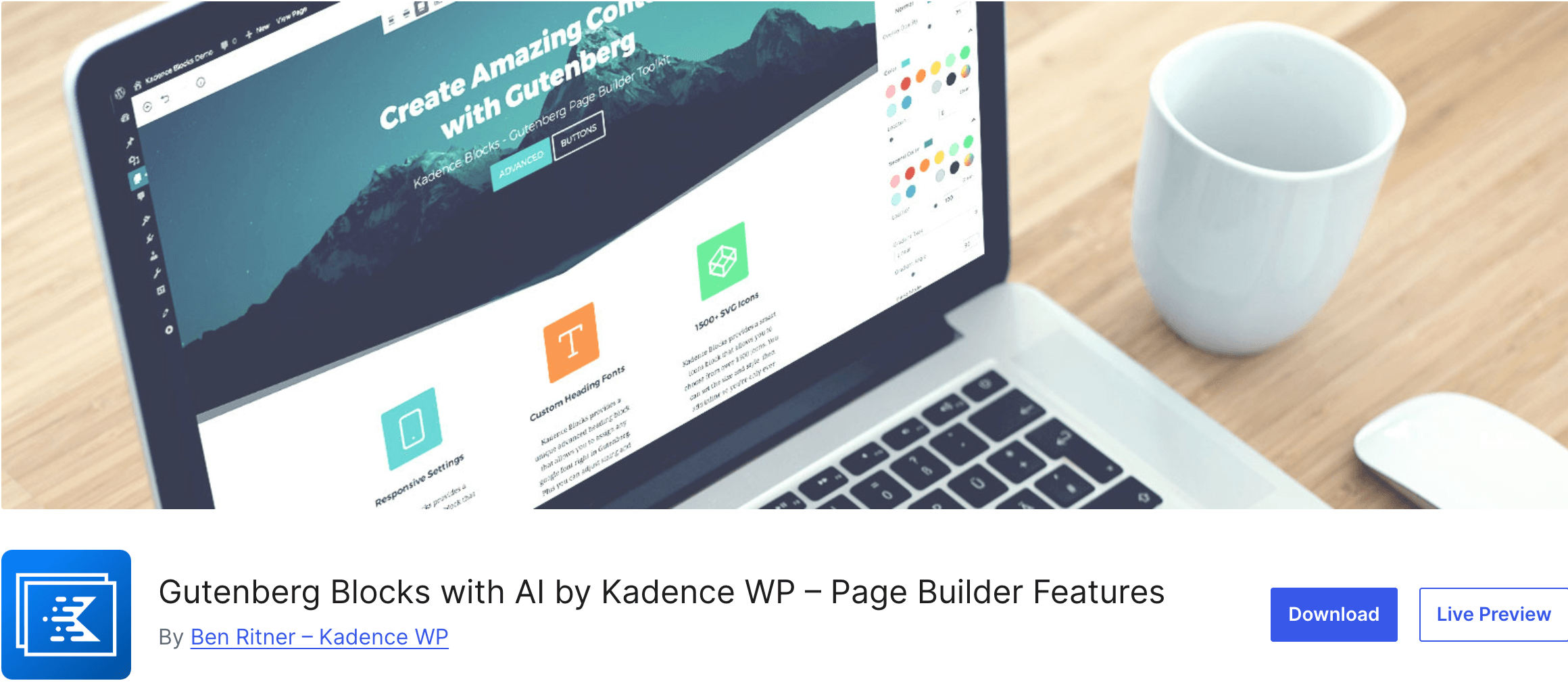
Kadence Blocks is a popular block plugin that adds many useful blocks to the Gutenberg editor, including a tabs block. It’s trusted by thousands of WordPress users because it offers a lot of features without overwhelming you.
The tabs block is easy to use and lets you customize colors, fonts, and layout styles. If you want a bit more control over how your tabs look, Kadence Blocks gives you those options.
It’s a great choice if you want tabs plus other blocks like buttons, galleries, or testimonials, all in one plugin. Plus, Kadence Blocks gets regular updates and has good support.
Key features
- Includes a versatile tabs block with multiple styles
- Offers plenty of customization options
- Works smoothly with Gutenberg editor
- Includes other useful blocks for page building
- Responsive design for all devices
- Regular updates and solid support
Best for: Users who want tabs with extra block options to build richer pages.
03. Ultimate Blocks
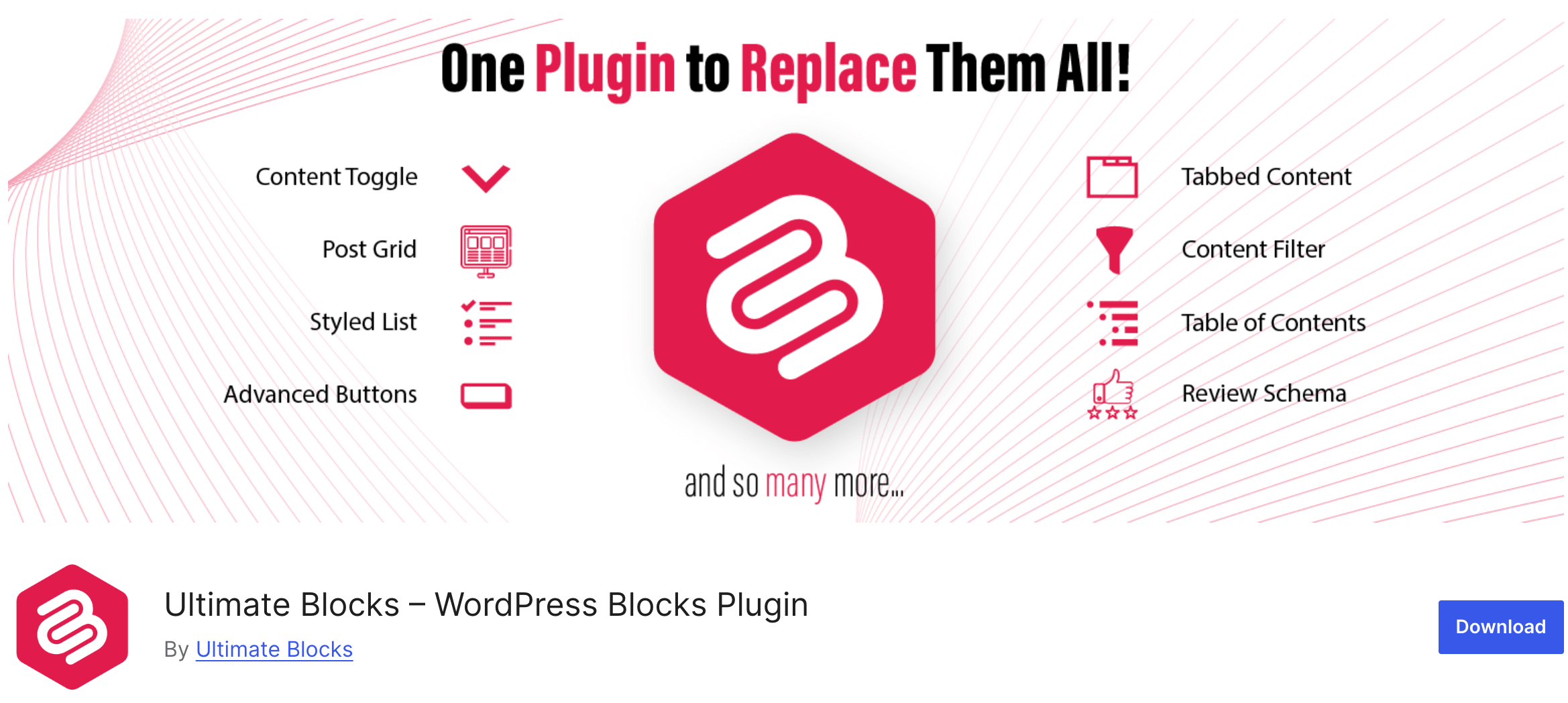
Ultimate Blocks is another Gutenberg block plugin that includes a tabs block along with many other useful content blocks. It’s made to help bloggers and content creators add interactive elements easily.
The tabs block is simple but effective. You can organize content neatly and customize colors and styles to match your site’s look.
If you want to add different types of blocks like reviews, accordions, or call-to-action buttons, Ultimate Blocks covers those too. It’s a good all-in-one tool for creating engaging posts.
Key features
- Easy-to-use tabs block for content organization
- Includes many other content blocks for blogging
- Customizable colors and styles
- Responsive and mobile-friendly
- Lightweight and well-coded
- Frequent updates and helpful support
Best for: Bloggers and content creators who want simple tabs plus extra blocks to spice up their posts.
04. Tabs Responsive
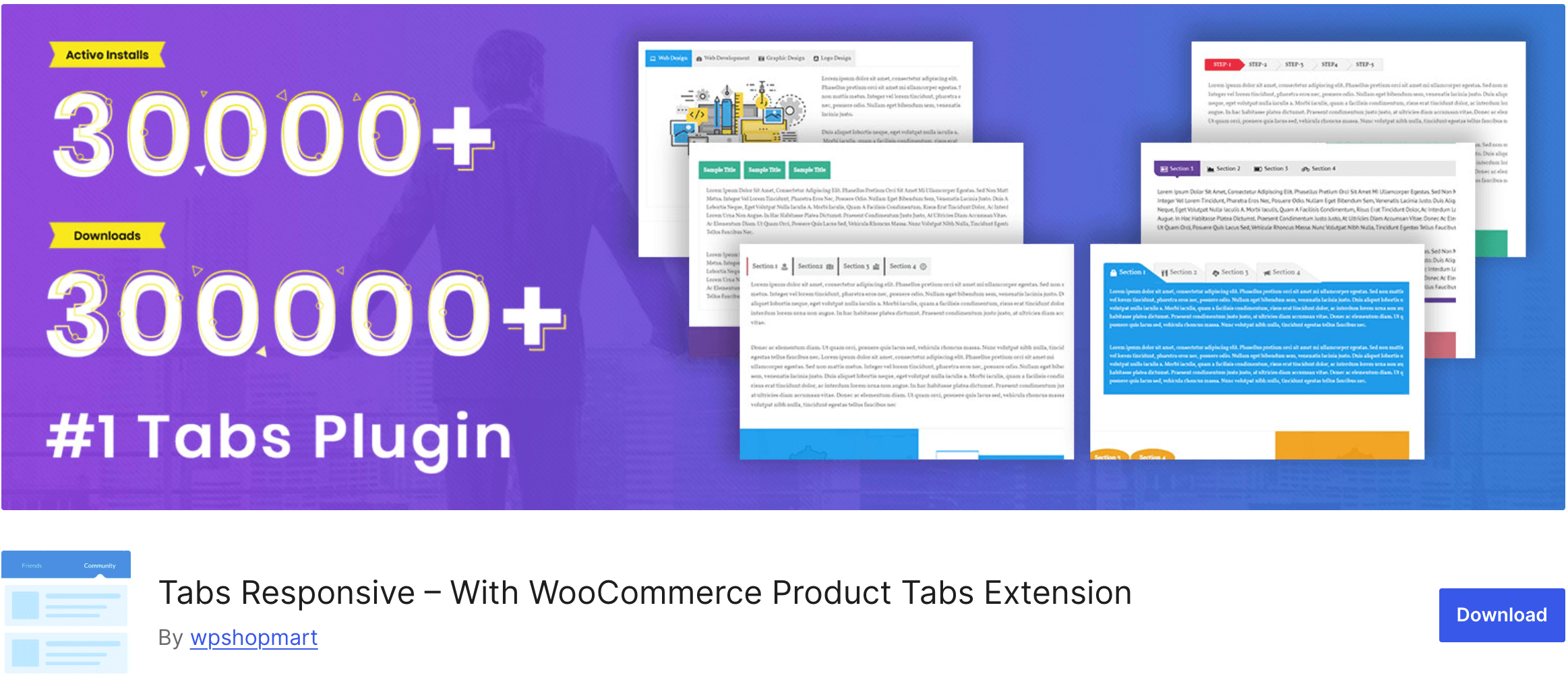
Tabs Responsive is a straightforward tabs plugin that works well for many types of websites. It offers both horizontal and vertical tab layouts, so you can choose what fits your content best.
The plugin is easy to set up, and you can customize colors and styles to match your site. It’s designed to be mobile-friendly, so your tabs look good on phones and tablets too.
If you want a simple, no-frills plugin that gets the job done, Tabs Responsive is worth a look.
Key features
- Supports horizontal and vertical tabs
- Customizable colors and styles
- Mobile-friendly design
- Simple setup without complicated options
- Compatible with most WordPress themes
Best for: Site owners who want basic tabs that work well on all devices.
5. WP Tabs – Responsive Tabs Plugin
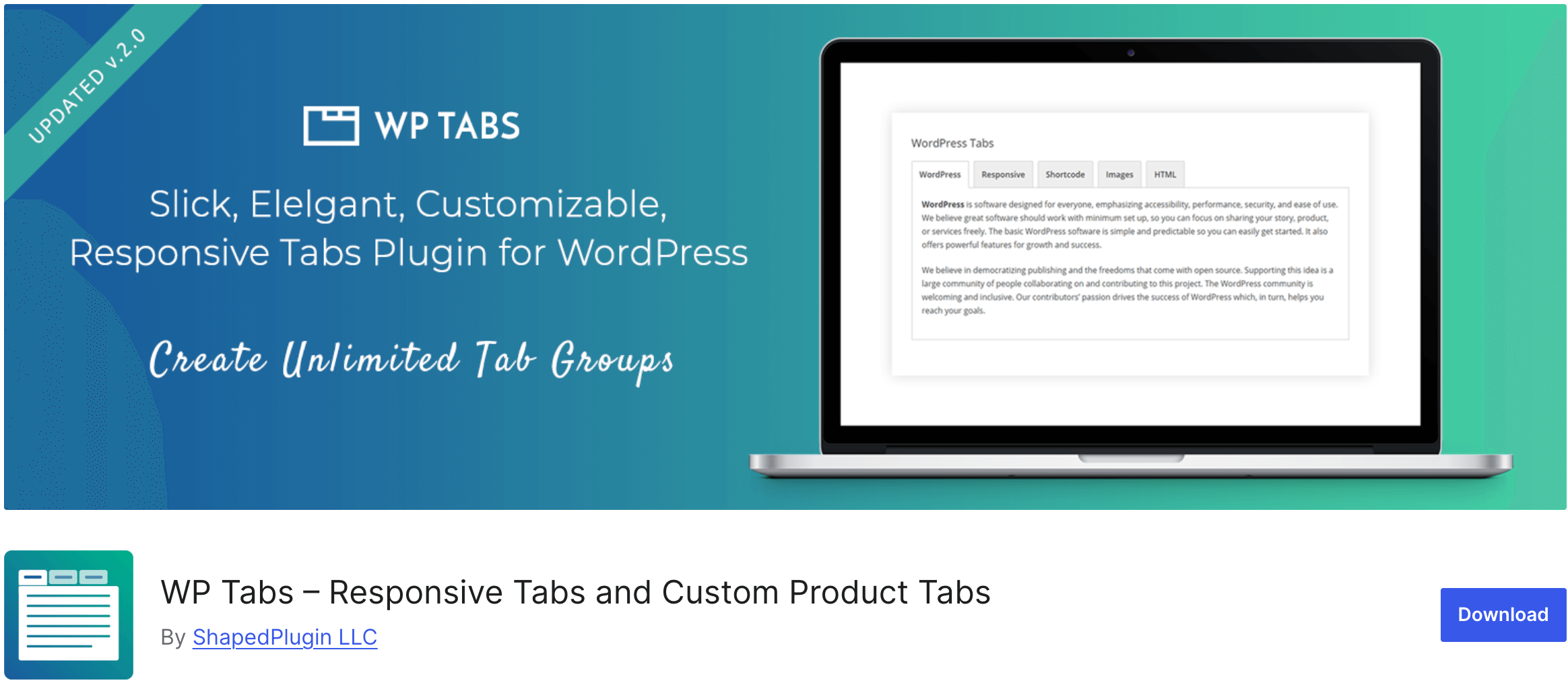
WP Tabs is a lightweight plugin focused on making tabs easy to create and manage. It keeps things simple without adding unnecessary features.
You can build clean tab layouts that work well on any device. The plugin offers basic styling options, so your tabs can blend nicely with your site design.
It’s a good choice if you want a fast, no-complication tabs solution that does exactly what you need.
Key features
- Lightweight and fast
- Simple, easy-to-use interface
- Responsive design for all screen sizes
- Basic styling options
- Works smoothly with most themes
Best for: Anyone who needs a straightforward tabs plugin without extra features.
Best Free WordPress Tabs Plugin – Comparison Table
Here’s a quick comparison of the main features of the top free WordPress tabs plugin:
| Plugin Name | Dedicated Tabs Plugin | Gutenberg Support | Responsive Design | Ease of Use | Lightweight & Fast | Free Version Available |
|---|---|---|---|---|---|---|
| Easy Tabs Block | Yes | Yes | Yes | Very Easy | Yes | Yes |
| Kadence Blocks | No | Yes | Yes | Easy | Moderate | Yes |
| Ultimate Blocks | No | Yes | Yes | Easy | Yes | Yes |
| Tabs Responsive | Yes | Limited | Yes | Simple | Yes | Yes |
| WP Tabs | Yes | Limited | Yes | Simple | Yes | Yes |
This table gives you a quick view of which plugin matches your needs. If you want something simple and Gutenberg-friendly, Easy Tabs Block stands out.
If you want more styling options or extra blocks, Kadence Blocks or Ultimate Blocks might be better.
Why Easy Tabs Block is a Better WordPress Tabs Plugin?
Easy Tabs Block focuses only on tabs. Because of that, it does one thing really well. You won’t find unnecessary features that slow down your site or confuse you.
It works perfectly with the Gutenberg editor. The block feels like a natural part of the editor, so you don’t have to learn anything new. Adding and arranging tabs is smooth and quick.
The plugin is lightweight, which means your site stays fast. Speed matters a lot for visitors and search engines.
It looks great on all devices. Whether someone visits from a phone or a desktop, the tabs adjust and stay easy to use.
If you want to customize how your tabs look, Easy Tabs Block offers simple options. You don’t need to touch code or hire a developer.
Finally, it’s beginner-friendly. You can start using it right after installation, without spending hours setting it up.
All these points make Easy Tabs Block a smart choice if you want a reliable, fast, and easy way to add tabs to your WordPress site.
Conclusion
Finding the right WordPress tabs plugin can make a big difference in how your site looks and works. Easy Tabs Block stands out because it focuses on tabs only. It’s easy to use, fast, and fits perfectly with the Gutenberg editor.
If you want a clean design that works well on any device, this plugin is a great choice. Plus, it doesn’t overload your site with extra features you don’t need.
Try Easy Tabs Block if you want a simple and effective way to organize your content. It’s made to help beginners and experts alike.
Feel free to explore other plugins on the list if you want more options. But for a straightforward tabs solution, Easy Tabs Block is hard to beat.
Also Read – 7 Must Have Gutenberg Plugins for WordPress Beginners
