Gutenberg has come a long way. What started as a basic block editor is now the go-to builder for many WordPress users.
If you’re building pages with Gutenberg, you’ve probably looked for ways to organize your content better. That’s where tabs come in.
Tabs help break up long sections into clean, clickable blocks. They make your content easier to read without overwhelming the visitor. You can use them for product details, FAQs, feature lists, or anything else that needs a bit of structure.
In this post, we’ve picked some of the best Gutenberg tab plugins you can use in 2025. Let’s explore all of them!
What Makes a Great Tabs Plugin for Gutenberg?
When selecting a tabs plugin for the Gutenberg editor, it’s essential to consider features that enhance both functionality and user experience. Here’s what to look for:
I. Seamless Integration with Gutenberg
A top-tier tabs plugin should integrate smoothly with the Gutenberg editor, allowing you to add and customize tabs directly within your content blocks without any compatibility issues.
II. Responsive Design
Ensure the plugin offers responsive tab layouts that adapt to various screen sizes. This guarantees that your tabbed content looks and functions well on desktops, tablets, and smartphones.
III. Customization Options
Look for plugins that provide a range of styling options. The ability to adjust colors, fonts, and layouts enables you to match the tabs with your site’s branding and design aesthetics.
IV. Performance Optimization
A lightweight plugin that doesn’t bloat your website is crucial. Efficient coding and minimal resource usage help maintain fast load times and optimal site performance.
V. Regular Updates and Support
Choose a plugin that’s actively maintained and supported. Regular updates ensure compatibility with the latest WordPress versions and security standards, while responsive support can assist with any issues or questions.
VI. Compatibility with Other Plugins
It’s beneficial if the tabs plugin works well alongside other popular plugins, especially if you’re using tools like WooCommerce or SEO plugins. This compatibility ensures a cohesive and functional website ecosystem.
Best Gutenberg Tab Plugins for WordPress in 2025
There are plenty of tab plugins built for Gutenberg, but not all of them are worth your time. Below is a handpicked list of plugins that are reliable, easy to use, and actively updated.
These plugins work smoothly inside the block editor and help you organize content without hassle.
- Easy Tabs Block
- Kadence Blocks
- Spectra
- Stackable
- Getwid
- CoBlocks
- Ultimate Blocks
Now, let’s get into the details!
01. Easy Tabs Block Plugin
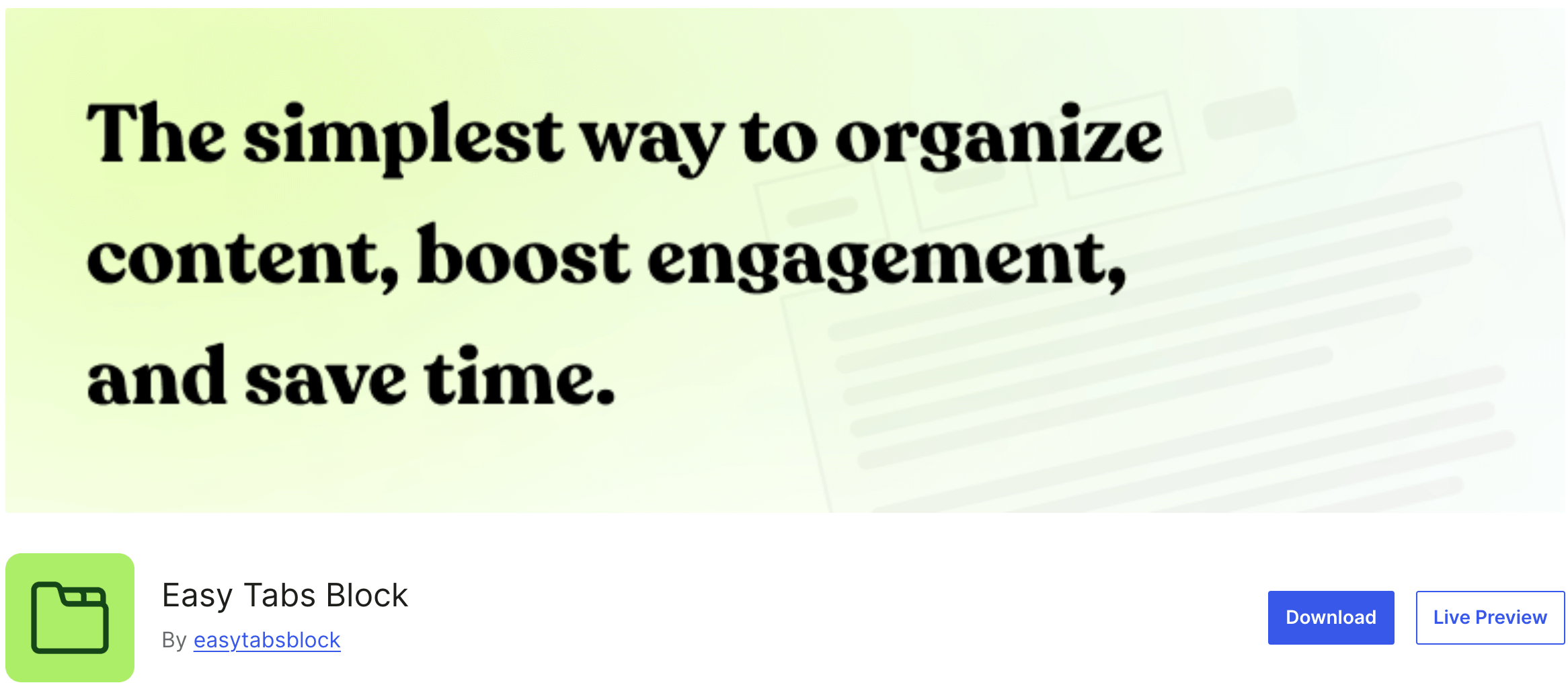
Easy Tabs Block is a lightweight plugin made specifically for Gutenberg users. It helps you create clean tabbed sections without writing a single line of code. The block fits right into the editor, so adding tabs feels like editing any other content block.
You can add as many tabs as you want. Rearranging them is simple with drag-and-drop. It’s great for things like product features, FAQs, or comparison content. The design is minimal, but there’s enough styling control to match your brand.
It works on all devices and doesn’t slow down your site. Beginners will feel comfortable using it right away, and developers can use it to speed up layout work. The free version is solid, and there’s a premium option for extra features like nested tabs, icons, and more control.
If you’re looking for a tab plugin that feels native to Gutenberg, this one’s worth checking out.
02. Kadence Blocks
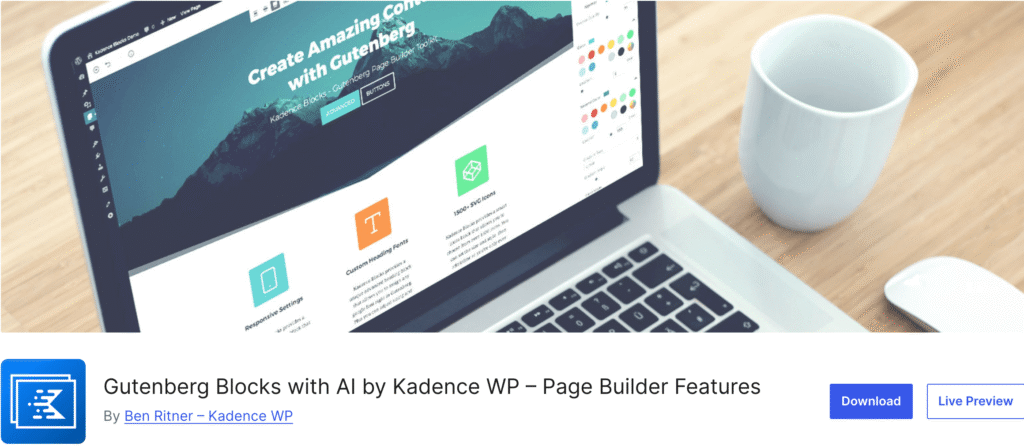
Kadence Blocks includes a powerful Tabs block that’s part of its free toolkit. It’s built for speed and flexibility. You can create horizontal or vertical tabs with just a few clicks. The interface is clean, and everything works right inside Gutenberg.
It comes with good customization options. You can change tab colors, borders, spacing, and even control how the content appears on mobile. If you’re already using the Kadence theme, this plugin fits in perfectly.
You don’t need to write CSS or mess with settings. It’s fast, simple, and works well for pages with a lot of content that needs to stay organized.
03. Spectra
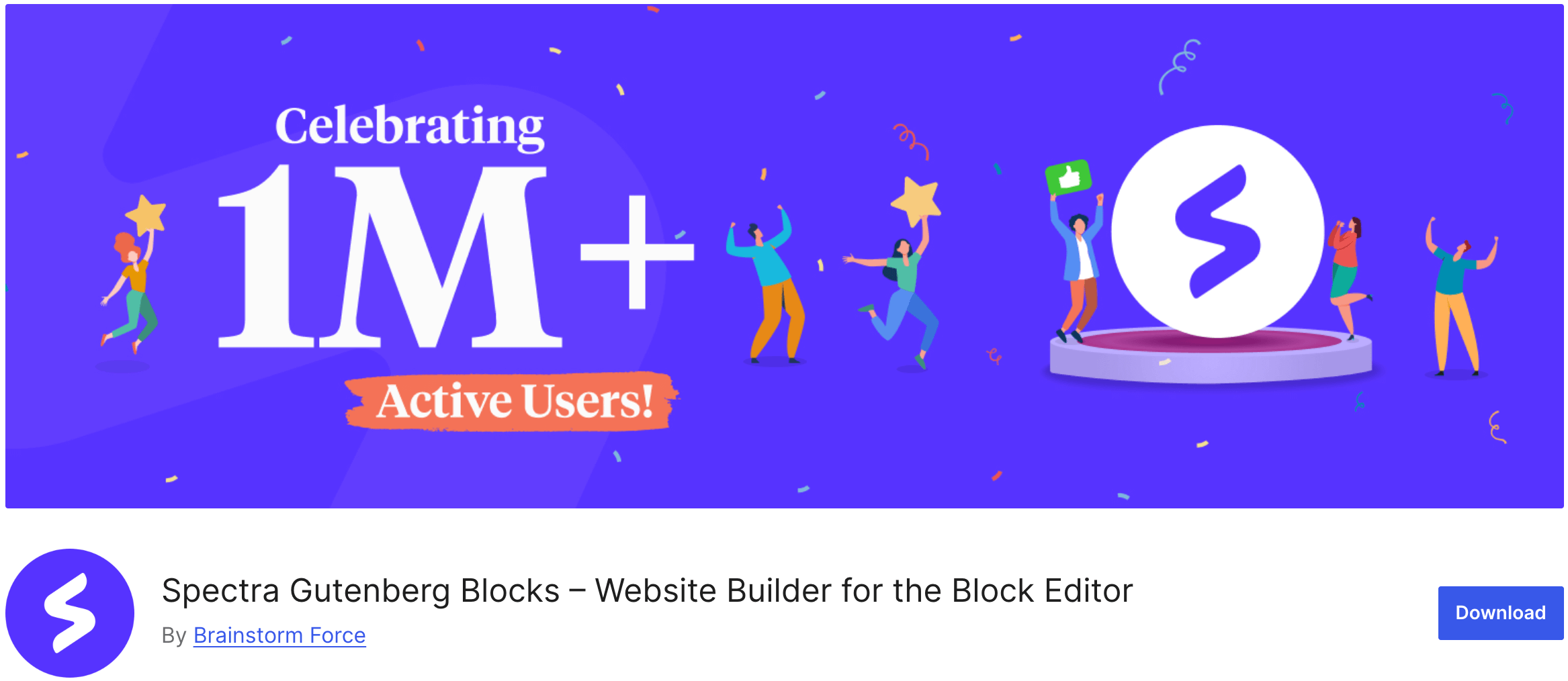
Spectra is packed with extra blocks for Gutenberg, and the Tabs block is one of its most useful. It lets you create stylish tabbed sections without leaving the block editor. You can stack content inside each tab and style everything with just a few clicks.
It supports horizontal and vertical tabs. You can also customize colors, borders, and animations. The block is responsive by default, so it looks good on any screen size.
Spectra is free and regularly updated. It works well with popular themes like Astra and is a solid choice if you want more design control without installing multiple plugins.
04. Stackable
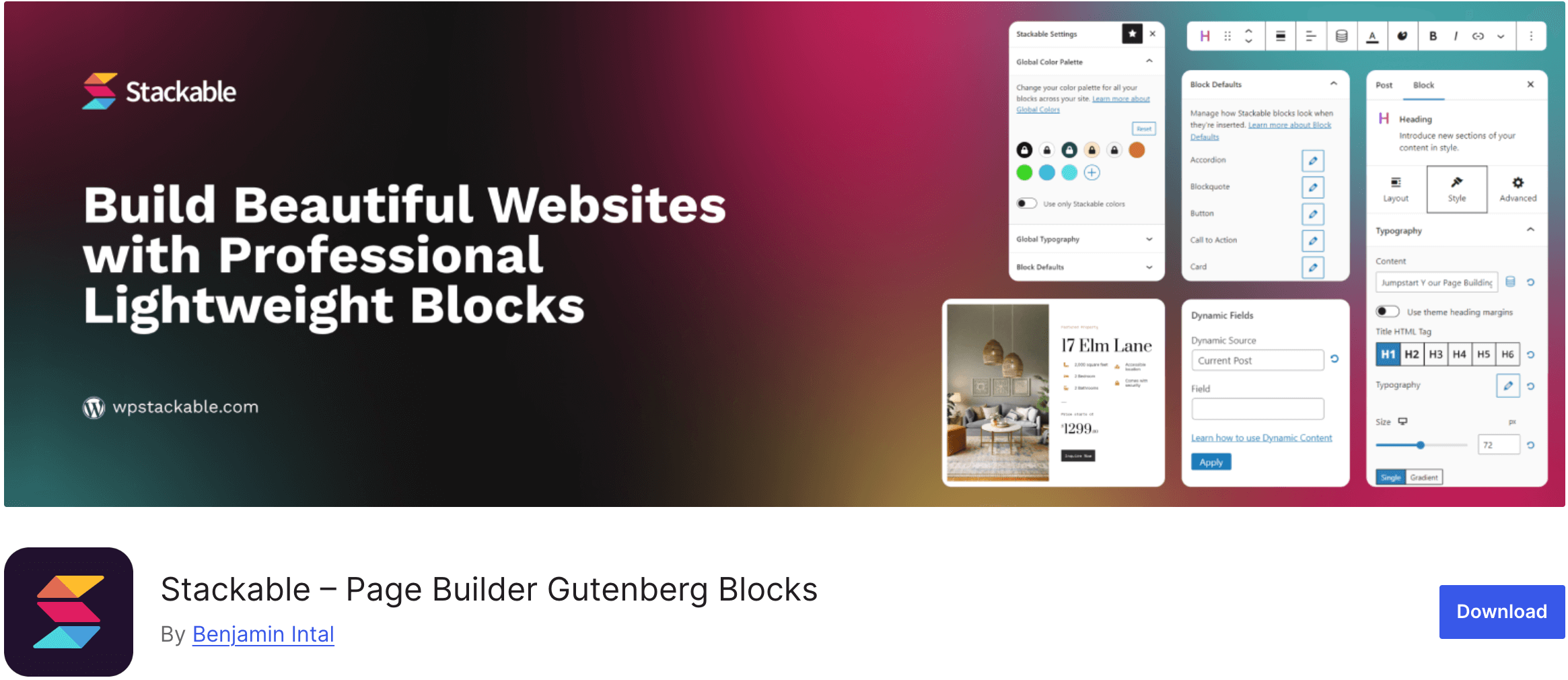
Stackable is known for its clean design and flexible blocks. The Tabs block gives you full control over layout, colors, and spacing. You can switch between horizontal and vertical layouts, add icons, and style each tab to fit your site’s look.
The free version covers the basics. If you want advanced features like hover effects, animation, or dynamic content, the premium plan adds more options.
Stackable tabs are responsive and easy to set up. If you want more design freedom and a modern look, this plugin is a great pick.
05. Getwid

Getwid is a free block plugin that adds extra tools to Gutenberg, including a simple Tabs block. It’s built for speed and clean layouts. You can add multiple tabs, fill each one with any type of content, and switch layouts with minimal effort.
The design is basic, but that’s the point—it stays fast and doesn’t overload your site. The plugin works well with most themes and feels very close to the native Gutenberg experience.
If you want a no-frills, lightweight tabs plugin that just works, Getwid is a solid choice.
06. CoBlocks
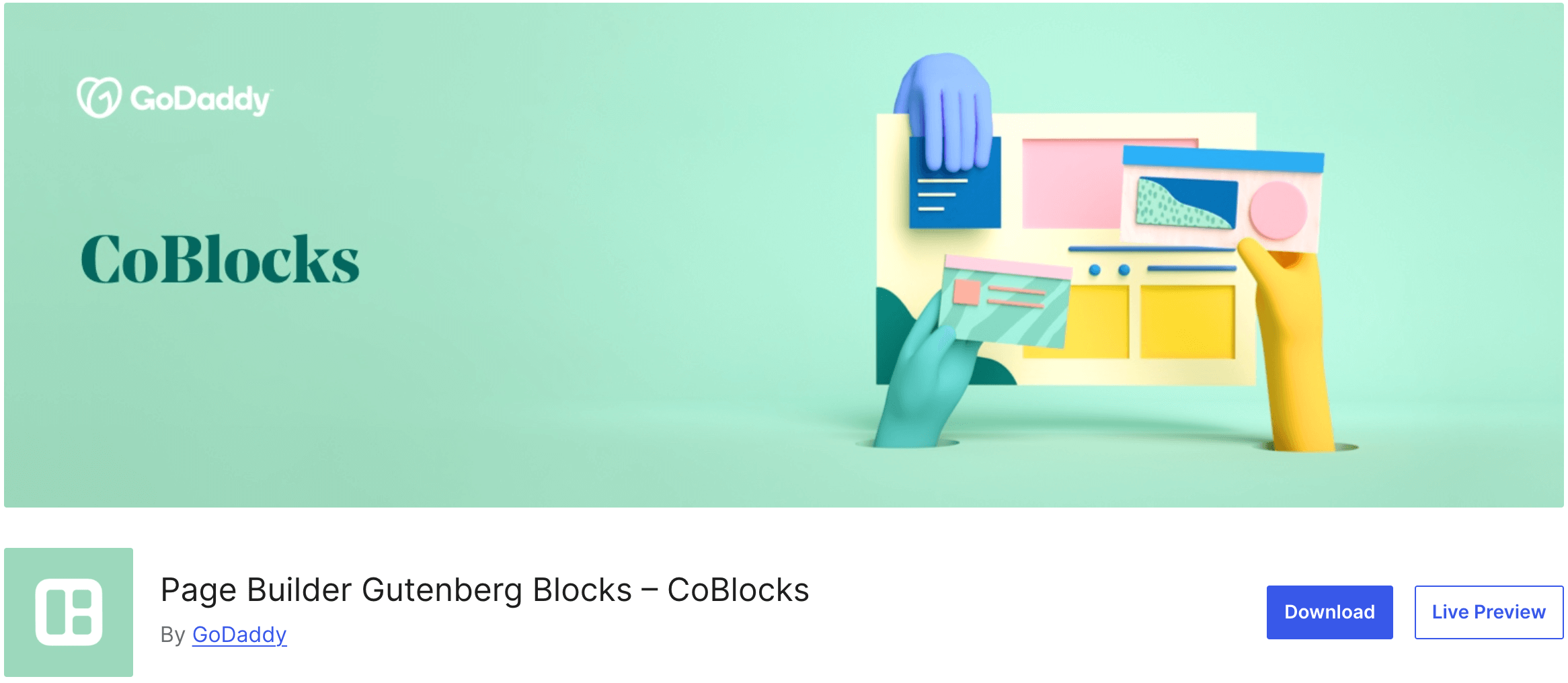
CoBlocks offers a bundle of blocks for Gutenberg, including a Tabs block and an Accordion block. The Tabs block is simple and does the job well. It lets you organize content into neat sections without adding any extra weight to your site.
It’s easy to use and doesn’t come with too many settings, which is great for beginners. You can switch between horizontal and vertical tabs and make basic style changes inside the block editor.
If you’re looking for a free and straightforward solution, CoBlocks is a good option for basic tab layouts.
07. Ultimate Blocks
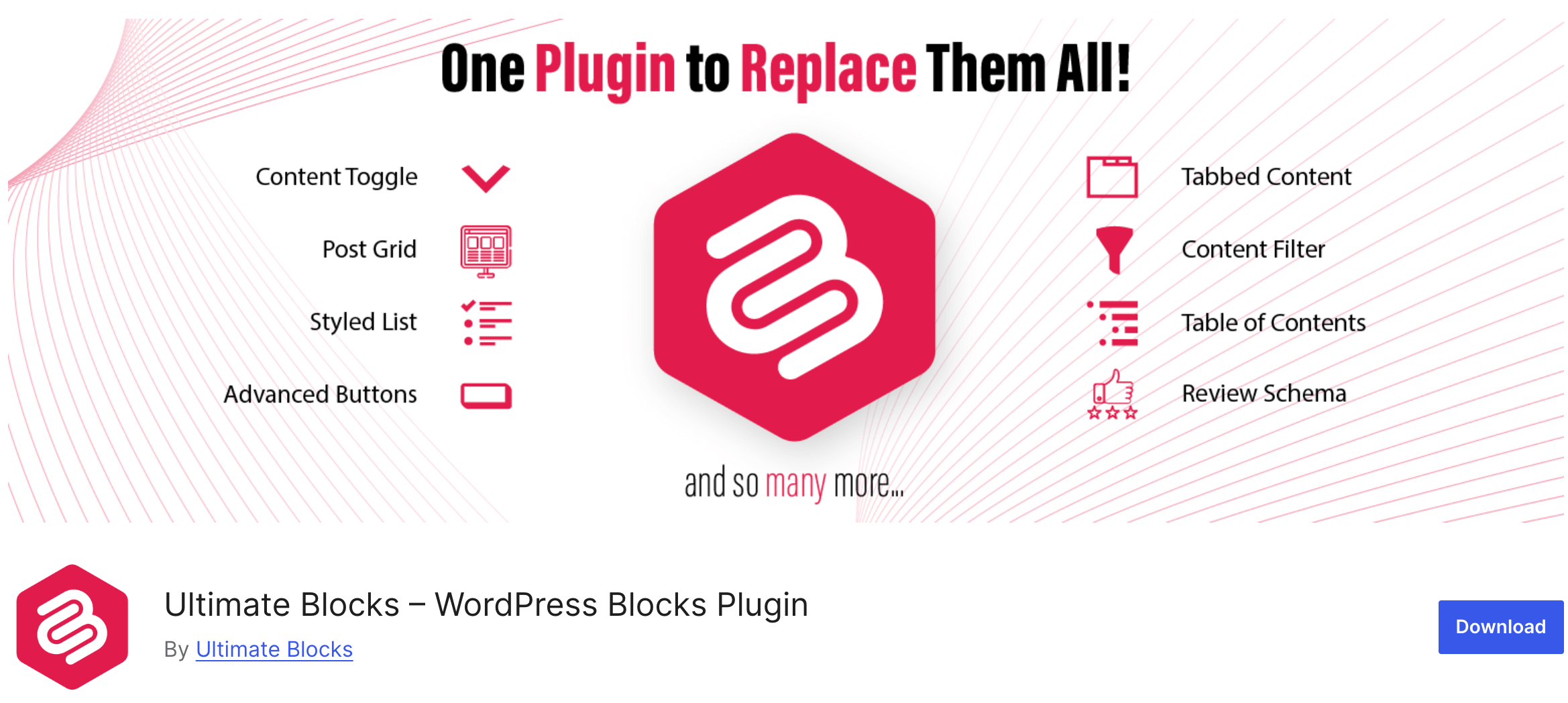
Ultimate Blocks is a free Gutenberg plugin packed with useful blocks for bloggers and content creators. One of its standout features is the Tabbed Content block, which lets you organize your content into clean, clickable tabs—perfect for FAQs, product features, or step-by-step guides.
You can choose from three tab styles: classic tabs, pill-shaped, or underlined. It also supports both horizontal and vertical layouts. Each tab can hold any Gutenberg block, so you can add text, images, or even videos inside.
Customization is easy. You can adjust tab colors, add icons, and even set anchor links for better navigation. It’s responsive out of the box and doesn’t require any coding.
If you want a free, flexible tabs block that fits right into Gutenberg, Ultimate Blocks is a solid choice.
Best Gutenberg Tab Plugins – Our Recommendation
If you’re trying to decide which tabs plugin to go with, it depends on what matters most to you – simplicity, styling control, or performance.
We’ve tested all the plugins listed above, and a few of them stood out for different reasons.
For Simplicity and Clean UX: Easy Tabs Block Plugin
If you want a plugin that feels like part of the native Gutenberg editor, Easy Tabs Block is your best bet. It’s lightweight, beginner-friendly, and doesn’t get in the way.
You can create tabbed layouts in seconds and rearrange them with drag-and-drop. It just works, no learning curve, no bloated options.
The plugin is great for product pages, blog posts, and even comparison sections. It’s fast, responsive, and designed to keep things simple. There’s also a premium version if you ever need more control, like nested tabs, icons, or layout variations.
If you’re looking for a clean experience without sacrificing flexibility, Easy Tabs Block is a great place to start.
For Extra Styling and Theme Integration: Spectra Tabs Block
Spectra offers a more polished look out of the box. It comes with a few extra design features, and the tabs feel modern. If you’re using the Astra theme or want more styling freedom without touching code, Spectra is a solid choice.
It’s still free and regularly updated, which makes it a safe long-term pick.
For Page Builders and Advanced Layouts: Stackable Tabs Block
If your site leans more design-heavy or you like building custom layouts, Stackable gives you the tools. The free version handles basic needs well, but the premium version unlocks animations, effects, and advanced styling options.
It’s ideal for those who want a more visual approach or are building business or agency sites.
Also Check:
Wrapping up the Best Gutenberg Tab Plugins
Tabs can make a big difference when it comes to organizing content. They keep pages clean, improve the user experience, and help your visitors find what they need without scrolling forever.
With the right tabs plugin, you can manage long content more effectively inside the Gutenberg editor.
If you want something fast, clean, and easy to use, Easy Tabs Block is a solid pick. It’s simple enough for beginners but still offers enough control for advanced users.
If design flexibility is your priority, plugins like Spectra and Stackable give you more visual options.
All the plugins listed here are free to try, so you can test them out and see what works best for your site.
Pick one that fits your workflow, and start building better pages with tabs.